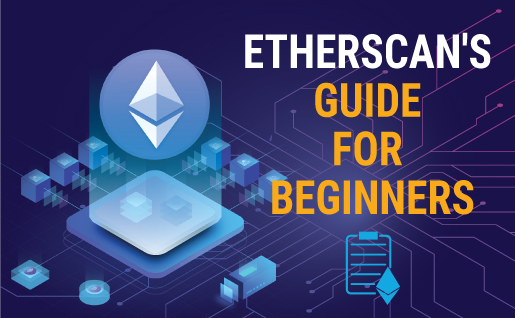If you use Ethereum for more than just holding or sending a few transactions, you should also learn how to use blockchain. Etherscan is one of the most popular choices, so it’s a great place to start learning the basics. You can use most of the features without having to connect a wallet or even open an account. Let’s take a look at the most common uses of Etherscan and what you can do with the information you find.
What is Etherscan?
Etherscan is a block explorer that allows you to view public data about transactions, smart contracts, addresses, and more. on the Ethereum blockchain. All interactions on Ethereum are public and you can use Etherscan as a search engine to find information through these interactions. You can use the transaction hash (transaction ID) to check all related activity, including tokens, smart contracts and wallet addresses, and more.
You do not need to register for Etherscan, but you can create an account to use more functions. For example, you can set alerts to be notified of incoming transactions, access developer tools, and create feeds.
Etherscan does not give you an Ethereum wallet to use or store any private keys. You also cannot use Etherscan to trade. Etherscan acts only as a source of blockchain information and a smart contract database. To transact or store cryptocurrencies, you need a crypto wallet such as Trust Wallet, MetaMask, Math Wallet or Binance Chain Wallet.
Why should you know and use Etherscan blockchain explorer?
Etherscan is one of the most popular and trusted block explorers for Ethereum. However, you need to understand why you should use a block explorer like Etherscan to check on-chain information. Having more information about how you interact with the blockchain can help you better understand what’s going on with DApps and transactions. This information also helps you stay safe and detect suspicious behavior on the blockchain.
For example, a whale alert will notify you when a large amount of cryptocurrency is transferred to an exchange. While not always the case, this information could indicate a major sell-off. You can also see what the project founders are doing with their project tokens. This can help you detect potential scams or drawbridges, where the developer abandons the project and sells his coins.
Etherscan’s Guide for Newbies
To use Etherscan, you need a wallet address, a transaction ID (TXID), a smart contract address, or another identifier to paste in the search field. The information you see will depend on what you’re viewing, but most will include the transaction, address, timeline, and amount involved.
Using Etherscan can help you understand exactly how you interact with blockchains, other wallets, and DApps. This information also helps you stay safe and detect suspicious behavior.
You can also interact directly with the smart contract to make transactions, check gas fees and search for airdrops through Etherscan.
Check ETH and Token wallet on Etherscan
Suppose you want to check ETH wallet address: 0x8ccf5cb5342ab0d2cc9a7e7238d60ec3c84e3495. You just need to paste that address into the search bar at Etherscan.io and press Enter to get the results as shown below:
:
In which the information is respectively:
- Balance: ETH account of that wallet (No token value yet)
- Ether Value: value converted from ETH → USD
- Transactions: total amount of transactions done (unit is txns)
- Txn Hash: It is the transaction code, each transaction has a unique code.
- Block: The block location in the blockchain where your transaction is processed.
- Age: Time of transaction.
- From: The address of the outgoing wallet.
- OUT/IN: OUT is the transaction sent from this wallet, IN is the transaction this wallet is the recipient.
- To: The address of the receiving wallet.
- Value: The value of the transaction.
- TxFee: Fee to be paid by the sender.
To view information about an ERC20 token transaction, you must select ERC20 Token Txns, this section is similar to the Transactions side:
If you make a transaction, when you check the transaction if it appears on the Transactions list, you can rest assured that the transaction has been done.
Check transaction code Txn Hash
Check information from TxHash, you can enter TxHash in the search box or click on the link in the TxHash column:
- Status: Notification of transaction status. Success means your transaction is complete.
- Block: The block number containing this transaction. A completed transaction is when there is at least 1 confirmation block, if it has a value of 0, the transaction is still pending.
- TimeStamp: Time to execute the transaction.
- From: Sending wallet address.
- To: The address of the receiving wallet.
- Value: The value of the transaction in ETH and converted to USD.
- Transaction Fee: Transaction fee.
Checking Smart Contracts
To check the Smart Contract, at the Token tab, in the Token column, click on the token name:
If you choose the Olympus token you will receive the information below:
- Max Total Supply: Total number of tokens issued according to the regulations of the Smart contract.
- Price: The price of that token.
- Holders: Based on Holders can know if the token has potential or not. The larger the number, the more attractive the token is and its potential.
- Transfers: The total number of transactions of the token, like Holders, the larger the transfer, the more people buy and sell the token.
- Contract: The unique address of that contract is similar to the wallet address.
- Decimals: The maximum number of decimals that the token can support.
- Official Site: The home page of that token
- Social Profiles: The token’s official social networks
Check ERC20 token balance in ETH address
You can check your wallet balance with a large number of ERC20 tokens when you visit your wallet’s information page. You can see the balance in the wallet or the total value of the current ERC20 tokens in the Token Balance section.
In case the token you received is transferred as a smart contract and not as a normal transaction, this method will not work. If your wallet has never traded ERC20 tokens, it will not appear when you check the wallet address.
Track transactions on DEX
Decentralized exchange tracking (Decentralized Exchange_DEX) allows you to track most transactions on the decentralized exchange as well as pending orders on the order book.
DEX Tracker: track all orders that have just been filled on the exchange
DEX Pie Chart: statistics comparing trading volume between exchanges
DEX Order Books: the top price of tokens operating on a decentralized exchange
Check Gas Charges on Etherscan
Gas fees are part of Ethereum transaction fees. These fees vary depending on the block your transaction is added to. Each block has a fixed fee and this fee varies depending on the network traffic. Gas Monitor on Etherscan shows you the price and time difference of different gas charges.
This is a useful tool for predicting network congestion and how much you might have to pay to send a simple money transfer or interact with a more complex smart contract.
Find airdrop on Etherscan
Etherscan also serves as a database of ongoing airdrops on the Ethereum network. Each airdrop will have its own rules of participation, which you can see in the Details column. You can find the list of airdrops by visiting https://etherscan.io/airdrops.
Summary
Etherscan is free, easy to use, and a great tool when you need more information than a wallet or exchange can show. You can quickly learn how to use the most basic features in a short amount of time.
Other block explorers like BscScan are also built on top of Etherscan. Therefore, you can easily apply the skill you have on other explorers. Etherscan is the right place to start, whether you want to confirm transaction status or view the smart contract of your favorite DApp.